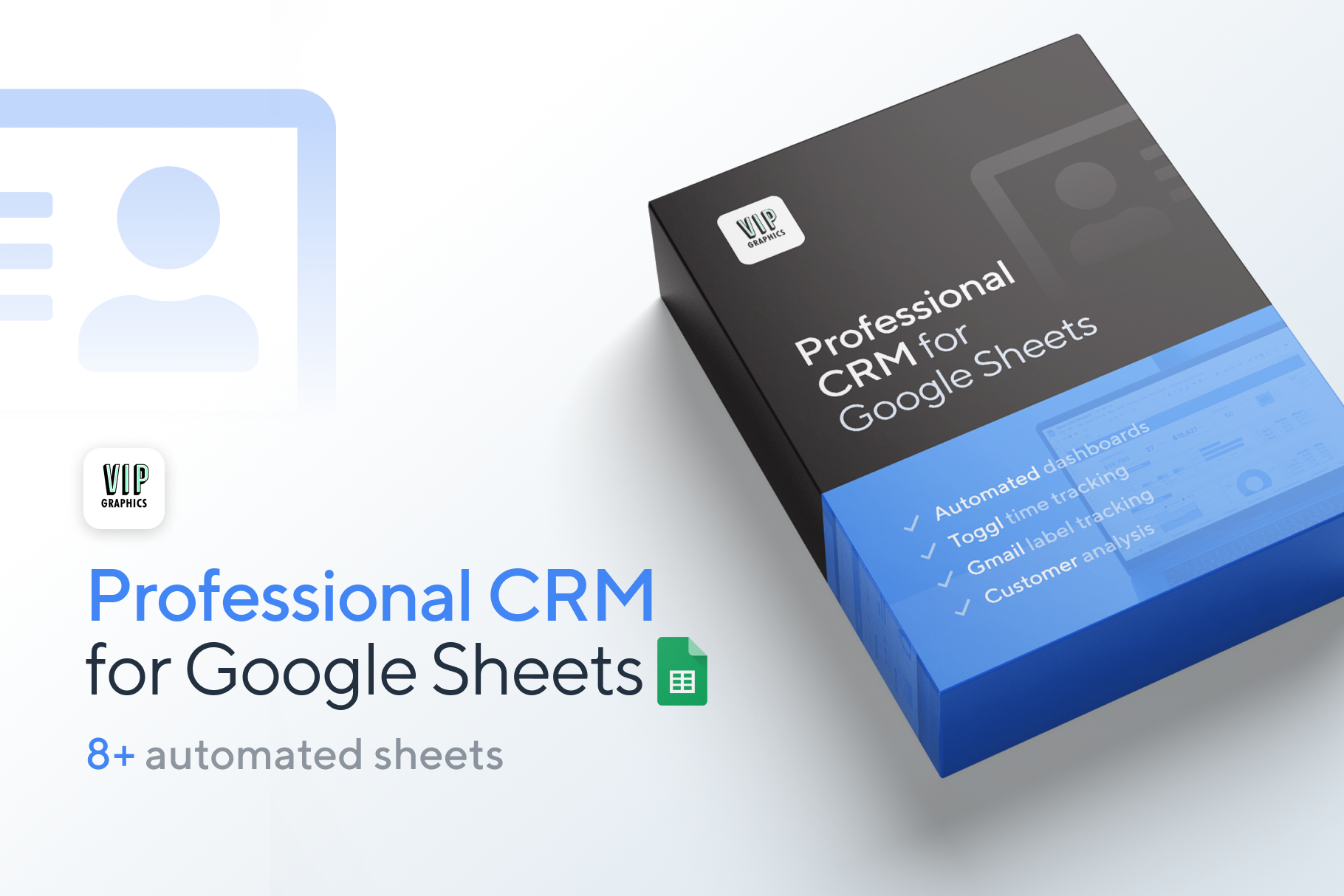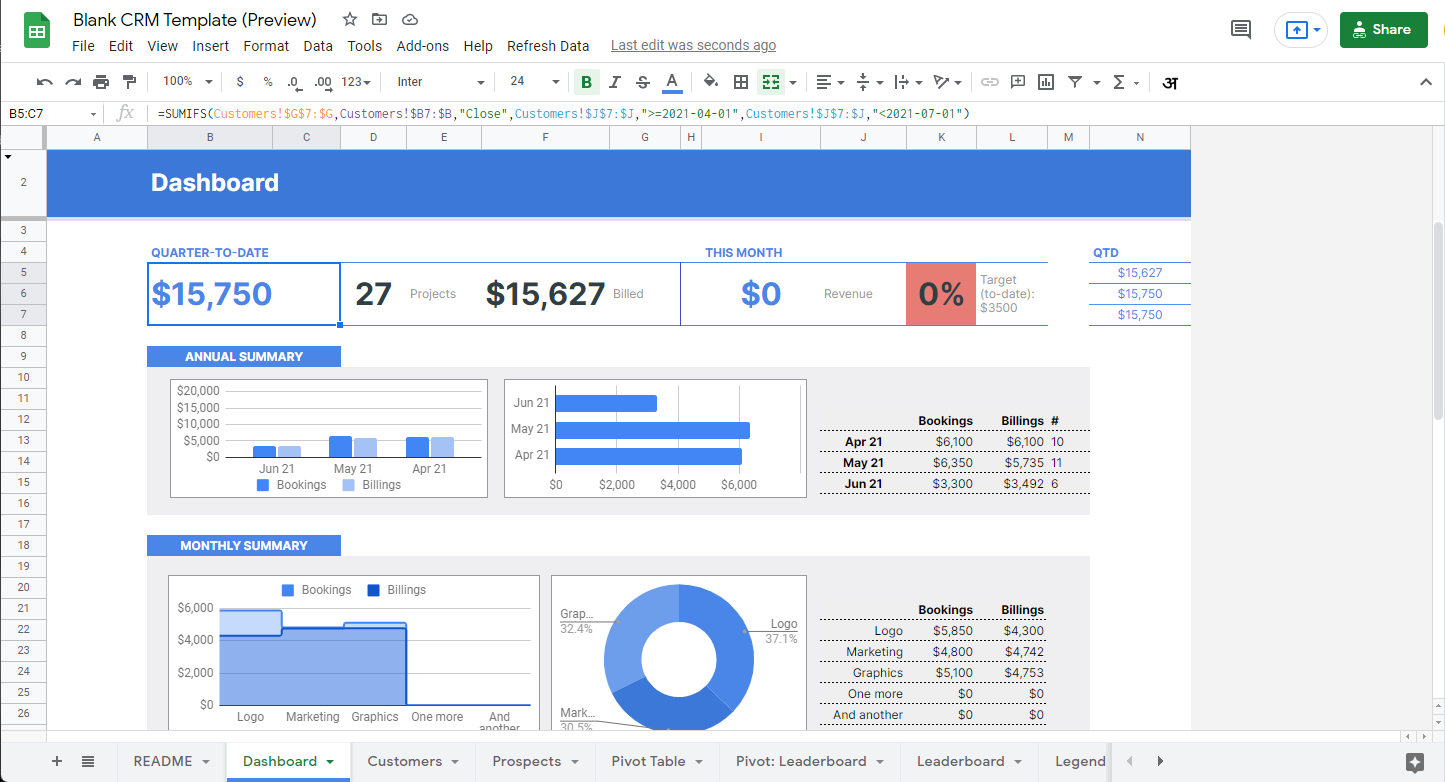Manage clients effortlessly with this easy-to-use & flexible CRM (customer relationship management) system for Google Sheets.
CRM software is packaged with features you’ll never use, plus a sizable monthly cost. Ever wish you could simply copy-paste your contacts into a spreadsheet to manage clients? With this 100%-customizable Google Sheets CRM template, you can do exactly that & more!
Learn how to create a CRM (customer relationship management) system with Google Sheets: Don’t waste money on monthly subscriptions and features you’ll never use: this Google Sheets CRM has everything you need — from customer & prospect management to automated dashboards & integrations with Gmail and Toggle time tracking.
Don’t waste money on monthly subscriptions and features you’ll never use: this Google Sheets CRM has everything you need — from customer & prospect management to automated dashboards & integrations with Gmail and Toggl time tracking.
How to use Google Sheets as your CRM:
- 00:00 – 00:46 Overview of Google Sheets CRM: Dashboards & more
- 00:47 – 01:15 Define sales stages and client codes
- 01:15 – 01:58 Managing prospects & customers
- 01:59 – 02:36 How-to add new customers
- 02:37 – 03:33 Toggl time tracking
- 03:34 – 04:03 One-time configuration
- 04:04 – 04:59 Gmail labels automation
- 05:00 – 06:07 Toggl configuration
- 06:08 – 07:39 Quarterly dashboards & updates
- 07:40 – 08:17 Annual dashboards
- 08:18 – 09:00 Google Sheets CRM template